TestDisk is a free and open-source software designed to help recover lost or damaged partitions and fix various disk-related issues. The software was developed by Christophe Grenier and is available for Windows, macOS, and Linux.
One of the key features of TestDisk is its ability to recover lost or damaged partitions. The software uses a combination of techniques to identify and restore lost or damaged partitions, including rebuilding partition tables, boot sectors, and file systems. This makes it an effective tool for recovering data from damaged or corrupted disks.
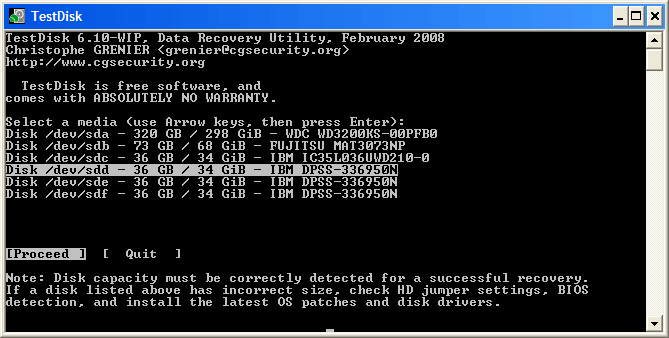
Moreover, TestDisk can be used to fix various disk-related issues, such as boot sector corruption, disk formatting, and accidental deletion of partitions. The software also supports a wide range of file systems, including FAT, NTFS, ext2/3/4, and HFS+, among others. This makes it a versatile tool for recovering data from various types of disks and partitions.
Another useful feature of TestDisk is its ability to create disk images. This allows users to create a copy of a damaged disk, which can be used for data recovery purposes without further damaging the original disk. The software can also be used to clone disks and partitions, making it easier to transfer data from one disk to another.
Furthermore, TestDisk has a user-friendly interface that makes it easy for users to navigate and recover data. The software includes a step-by-step wizard that guides users through the recovery process. It also features a powerful command-line interface, which allows users to perform more advanced operations.
TestDisk is a reliable and effective tool for data recovery and disk repair. Its ability to recover lost or damaged partitions and fix various disk-related issues makes it an essential tool for IT professionals and advanced users. While it may not be as user-friendly as some other data recovery software, its versatility and advanced features make it a powerful tool for recovering data from damaged or corrupted disks.
